The pricing models can be defined very flexibly
Mileage based
The route to be driven is the starting point for calculating the rate.
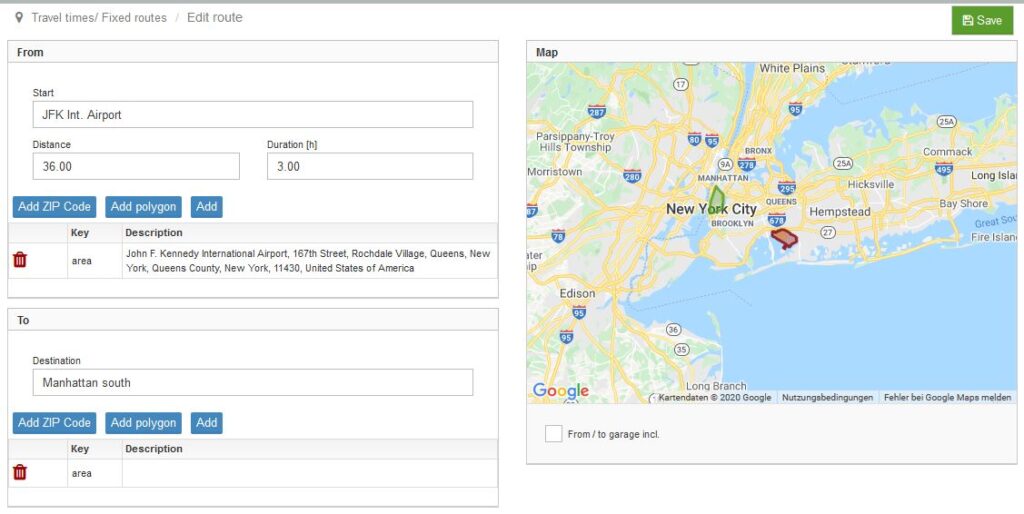
Mileage areas can be defined in which fixed rates apply.
In this example, three levels apply:
For distances over 100 miles, the distance is multiplied by the price per mile. (+Mile)
All other types and combinations with fixed and variable elements, whose calculation is based on distances, can be implemented in LimouRATE.

These are the settings in which the mileage based pricing method described above is defined.
The pricing models can be defined very flexibly.
Hourly
This calculation method is based on the underlying travel time and can be combined with the driven distance.

Hour
Rate per hour including 20 miles per hour.
+Mile
Rate per additional mile per hour.
Example:
The duration of a trip is four hours (roundtrip).
The distance is 125 miles.
Vehicle category: Business Sedan
Rate:
Four hours at 70 USD
including 4 x 20 = 80 miles => USD 280.00
45 additional miles at USD 1.20 => USD 54.00
Total: => USD 334.00
Other hour-based models such as a minimum duration for hourly bookings, Garage2Garage, Pickup2Dropoff etc. can be implemented in LimouRATE.

These are the settings in which the hour based pricing method described above is defined.
The pricing models can be defined very flexibly.
Mileage and time-based components can be combined with each other in one calculation process!
Mileage and time-based components can be combined with each other in one calculation process!
Basic Rates
Basic rates are fixed rates between two areas.
This can be, for example, between different cities or from an airport to the city center or different parts of the city.
The areas can be defined in different ways:
Geofencing based on the name of the city or part of the city.

In this example, the areas were defined using the search terms “JFK int. airport” and “Manhattan Island”.
Geofencing based on a manually created polygon
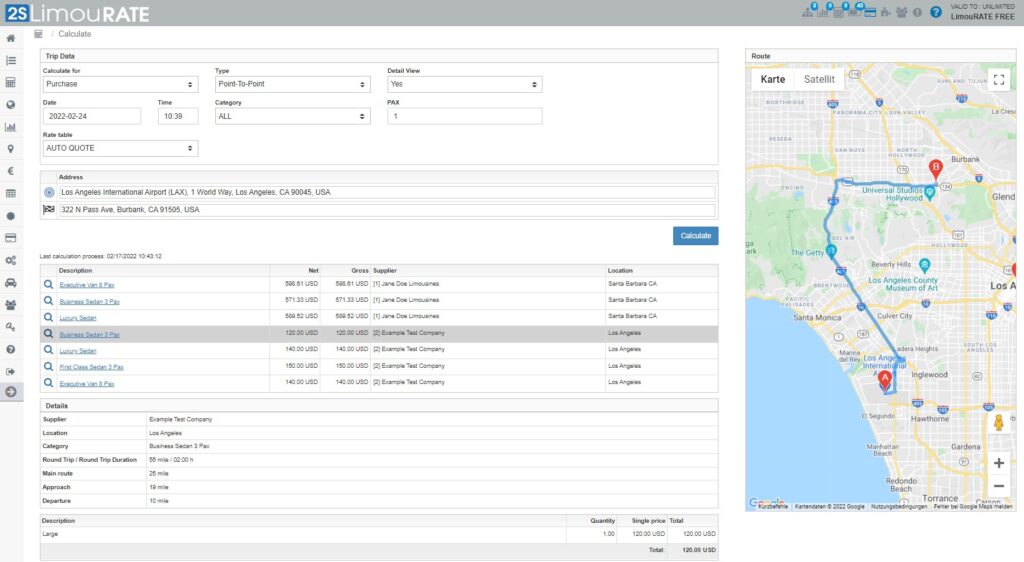

In this example, the Los Angeles area is defined by manual boundary points.
LimouRATE connects the points to each other. The enclosed area defines the required area.
Postal codes
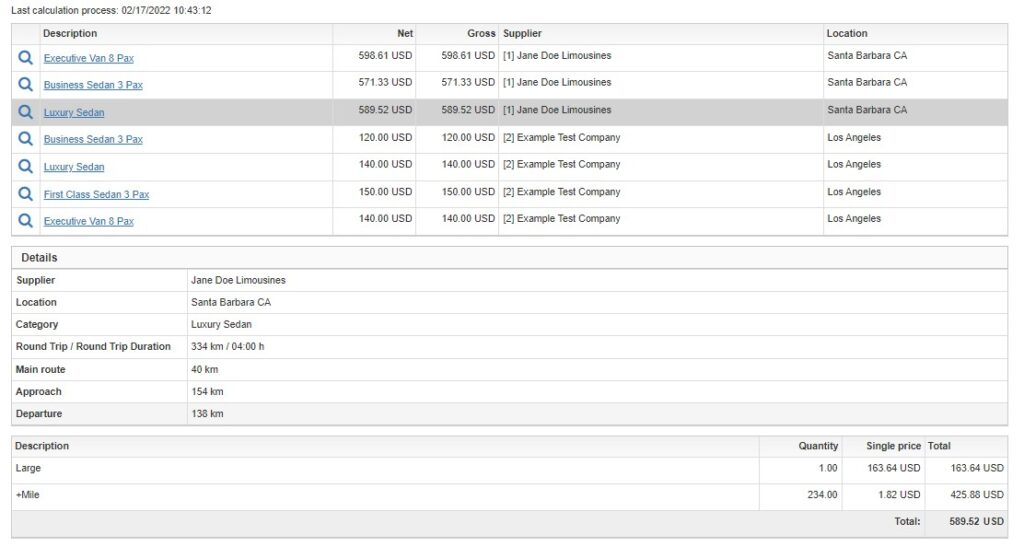
In this example, downtown Atlantic City NJ is mapped using its postal codes.
A radius around a GPS coordinate
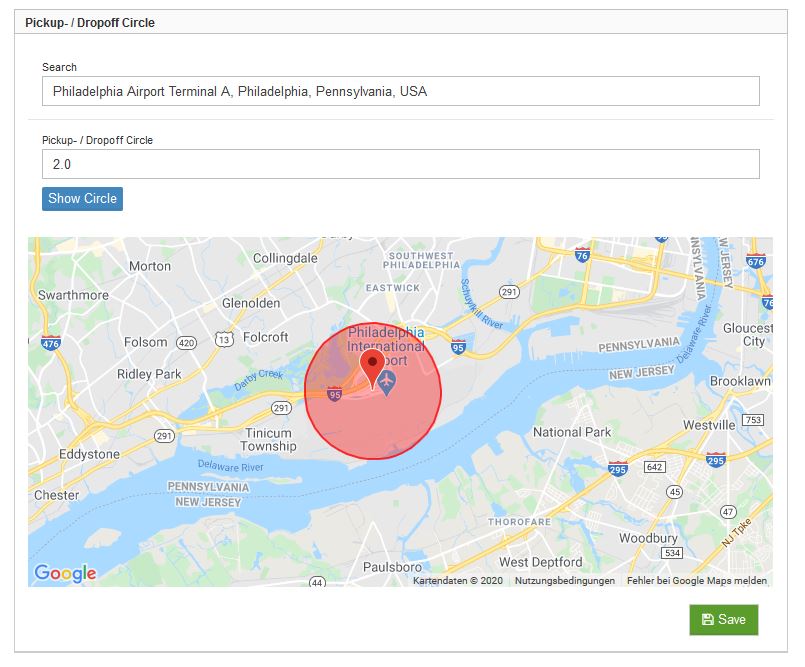

In this example, the pickup area is represented by a circle with a radius of two miles around the airport.
Surcharges
Surcharge region based

In this example, an airport fee is defined, which becomes due when the dropoff occurs within the defined area.
This function can also be used, for example, to map tolls.
Various Surcharges


LimouRATE allows defining different types of surcharges and linking them to different conditions.
Surcharges can be a percentage of the base rate or a fixed amount.
Surcharges apply to base rates and/or to additional hours / additional mileage.
They can be related e.g. to booking durations or to time periods (e.g. rush hour).
That looks complicated?
No worries!
Just send us your current rate sheet and our team will create your pricing model and your rate table for you!