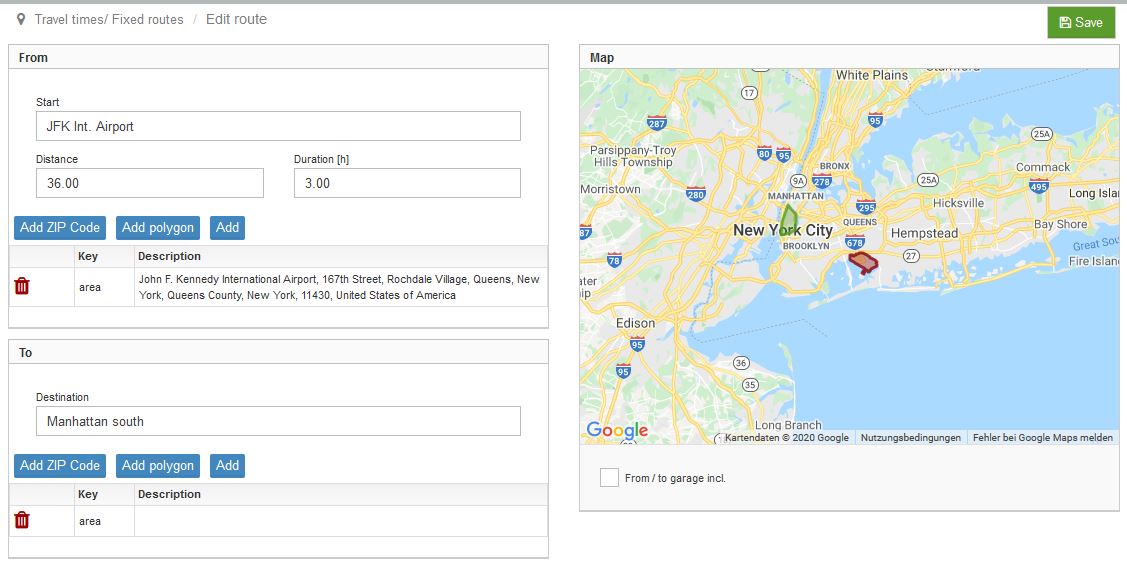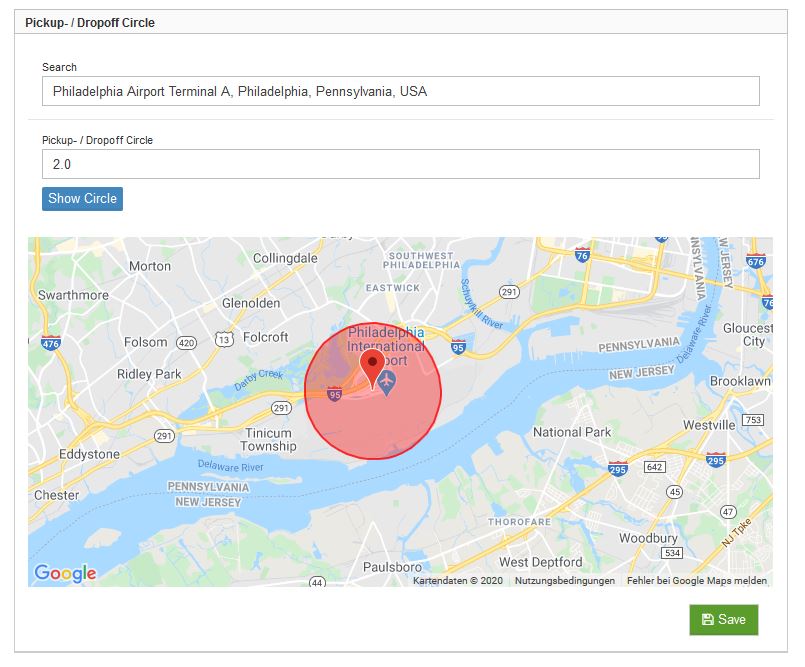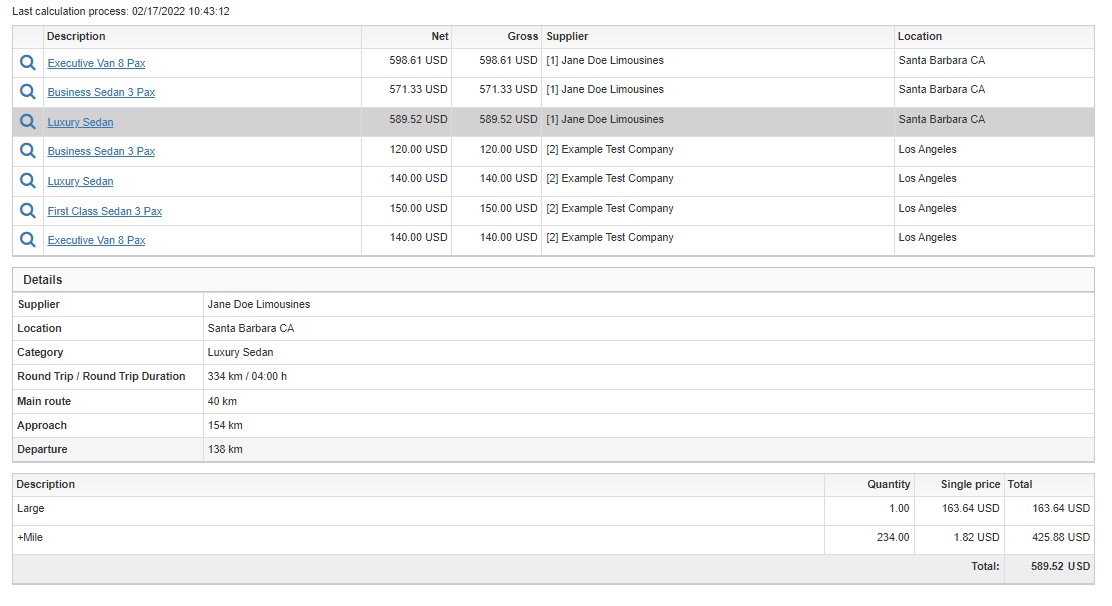Know-How
FAQs
I regularly request the current rate tables from my suppliers. Why do I need LimouRATE?
LimouRATE is easier and more comfortable for out farming operators. LimouRATE calculates the right rate based on clear rules, defined by the supplier himself. You do not have to spend time to search for the right rate for the requested booking. You avoid the risk of using an outdated price and get the rates of all possible suppliers with one click.
Out farming operators are saving time and avoiding errors.
What is the benefit for my customer that I use LimouRATE?
Through LimouRATE you are able to deliver rates to your customers for all locations without delay.
The rates are available for all suppliers as if they were your own vehicles and your own drivers.
What method does LimouRATE use to calculate my prices?
The extraordinary thing about LimouRATE is that it is not based on one predefined method.
LimouRATE gives every user the possibility to design his own rate calculation methods and to create rate tables based on them.
Thereby LimouRATE offers the highest flexibility to its users. Hour and mileage based calculation models are possible as well as fixed rates, surcharges and combinations of these different elements.
More about this under Calculation Methods.
Who can share his rates with me?
Generally all LimouRATE users can share their prices with each other.
The LimouRATE web portal gives each user the possibility to calculate rates based on the shared rate tables.
Most users of a reservation system connected to GNet can send a rate request directly from their reservation system to LimouRATE via GNet.
Larger companies, platforms, GDCs, etc. can connect to LimouRATE via an API and send rate requests.
Can I gain new customers through LimouRATE?
LimouRATE users form a new network of companies that can provide valid rates for their services at any time with just a few clicks.
This time and cost advantage ensures that a significant proportion of bookings are placed within this network.
In addition, LimouRATE improves customer service in that rate requests from customers for all locations can be answered immediately and without delay.
This strengthens the position of the LimouRATE user in the daily competition.
Can I access LimouRATE from my reservation system?
If your reservation system is connected to GNet, you can send a rate request from your system to your LimouRATE account.
If you use a self-developed system that is not yet connected to GNet, 2S can provide an API for integration.